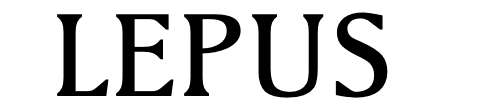Infobright支持Linux和Windows操作系统的安装。可以使用rpm包方式和源码编译方式安装。下面我们通过RPM包方式在Linux下安装和配置infobright.
用户文档 https://www.infobright.org/index.php/ICE_Wiki/wiki-4/
1.在官方网站下载最新的安装包,下载地址为:
https://www.infobright.org/index.php/download/ICE/
2.用root权限进入系统,上传软件包
3.安装rpm包
# rpm -i infobright-4.0.7-0-x86_64-ice.rpm
Installing infobright 4.0.7-0 (x86_64)
The installer will generate /tmp/ib4.0.7-0-install.log install trace log.
Creating/Updating datadir and cachedir
Creating user mysql and group mysql
Installing default databases
Installing MySQL system tables…
OK
Filling help tables…
OK
To start mysqld at boot time you have to copy
support-files/mysql.server to the right place for your system
PLEASE REMEMBER TO SET A PASSWORD FOR THE MySQL root USER !
To do so, start the server, then issue the following commands:
/usr/local/infobright-4.0.7-x86_64/bin/mysqladmin -u root password ‘new-password’
/usr/local/infobright-4.0.7-x86_64/bin/mysqladmin -u root -h db-2-47 password ‘new-password’
Alternatively you can run:
/usr/local/infobright-4.0.7-x86_64/bin/mysql_secure_installation
which will also give you the option of removing the test
databases and anonymous user created by default. This is
strongly recommended for production servers.
See the manual for more instructions.
You can start the MySQL daemon with:
cd /usr/local/infobright-4.0.7-x86_64 ; /usr/local/infobright-4.0.7-x86_64/bin/mysqld_safe &
You can test the MySQL daemon with mysql-test-run.pl
cd /usr/local/infobright-4.0.7-x86_64/mysql-test ; perl mysql-test-run.pl
Please report any problems with the /usr/local/infobright-4.0.7-x86_64/scripts/mysqlbug script!
The latest information about MySQL is available at http://www.mysql.com/
Support MySQL by buying support/licenses from http://shop.mysql.com/
System Physical memory: 258029(MB)
Infobright optimal ServerMainHeapSize is set to 32000(MB)
Infobright optimal LoaderMainHeapSize is set to 800(MB)
Infobright server installed into folder /usr/local/infobright
Installation log file /tmp/ib4.0.7-0-install.log
————————————–
To activate infobright server, please run ./postconfig.sh script from /usr/local/infobright-4.0.7-x86_64.
Example command: cd /usr/local/infobright-4.0.7-x86_64; ./postconfig.sh
4.配置文件
默认安装后配置信息如下:
配置文件: [/etc/my-ib.cnf]
brighthouse.ini 文件: [/usr/local/infobright-4.0.7-x86_64/data/brighthouse.ini]
数据存放目录: [/usr/local/infobright-4.0.7-x86_64/data]
缓存目录: [/usr/local/infobright-4.0.7-x86_64/cache]
socket 位置: [/tmp/mysql-ib.sock]
port 端口: [5029]
5.改变安装的默认路径,执行命令:
# cd /usr/local/infobright
# /usr/local/infobright/postconfig.sh
这个脚本的执行可以在安装之后的任意时间执行,它是用来改变安装的datadir,CacheFolder, socket和port的。这个脚本执行的时候必须保证ICE没有在运行。
6.启动 Infobright 数据库
# /etc/init.d/mysqld-ib start
Starting MySQL. [ OK ]
7.修改密码
# /usr/local/infobright/bin/mysqladmin -h127.0.0.1 -P5029 -uroot password yihaodian
8.登录数据库
[root@db-2-47 bin]# mysql-ib -uroot -pyihaodian
Welcome to the MySQL monitor. Commands end with ; or \g.
Your MySQL connection id is 3
Server version: 5.1.40 build number (revision)=IB_4.0.7_r16961_17249(ice) (static)
Type ‘help;’ or ‘\h’ for help. Type ‘\c’ to clear the current input statement.
mysql>
mysql> show engines;
+————-+———+———————————————————–+————–+——+————+
| Engine | Support | Comment | Transactions | XA | Savepoints |
+————-+———+———————————————————–+————–+——+————+
| BRIGHTHOUSE | DEFAULT | Brighthouse storage engine | YES | NO | NO |
| MRG_MYISAM | YES | Collection of identical MyISAM tables | NO | NO | NO |
| CSV | YES | CSV storage engine | NO | NO | NO |
| MyISAM | YES | Default engine as of MySQL 3.23 with great performance | NO | NO | NO |
| MEMORY | YES | Hash based, stored in memory, useful for temporary tables | NO | NO | NO |
+————-+———+———————————————————–+————–+——+————+
5 rows in set (0.00 sec)